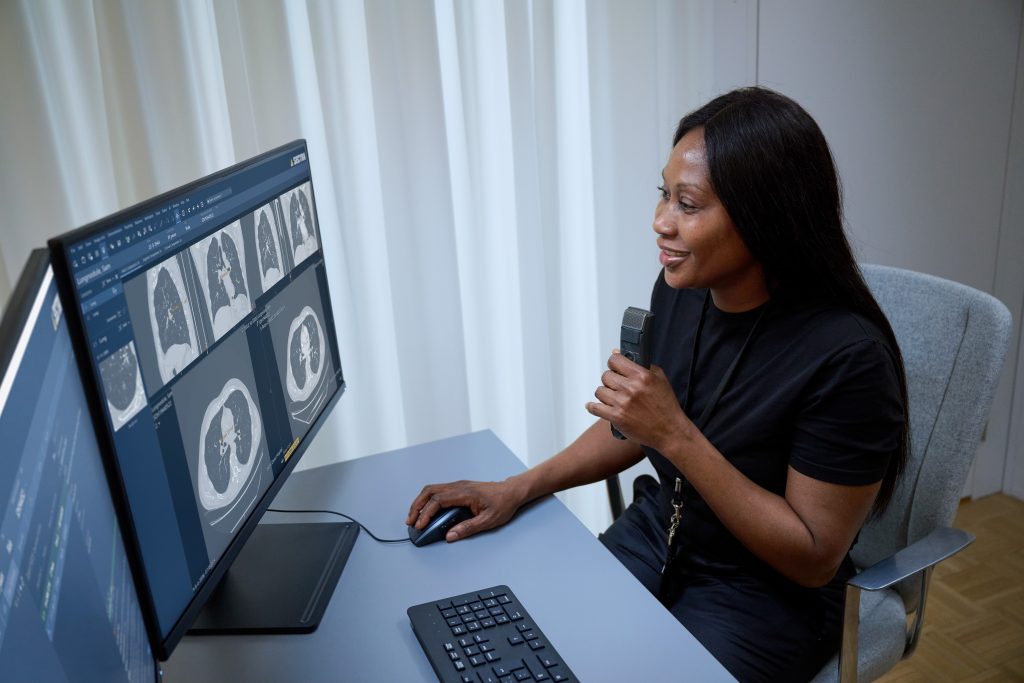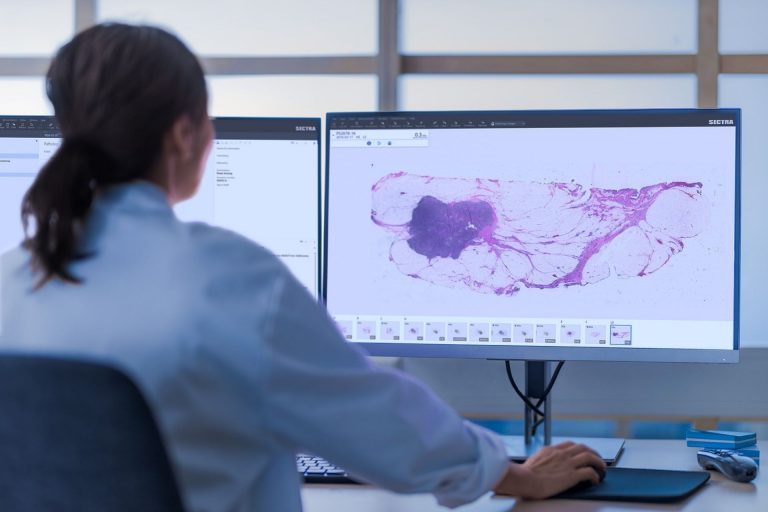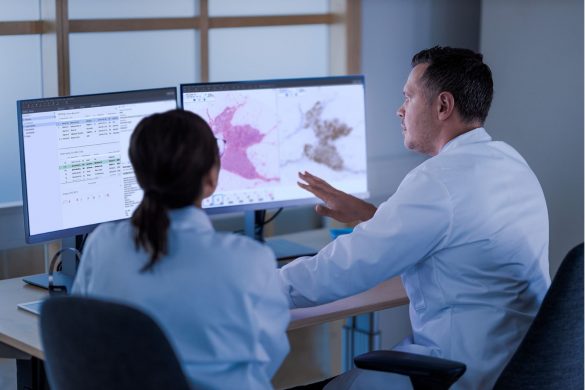Workflows simplified
Sectra IDS7 is the application that unifies information and workflows to support diagnostic sub-specialties.
It offers built-in tools and integrates seamlessly with third-party solutions, enabling precision and access to the latest technologies. The result is streamlined workflow, case distribution, optional reporting, and image viewing, all within a single interface designed for efficient navigation and high-quality diagnostic review.